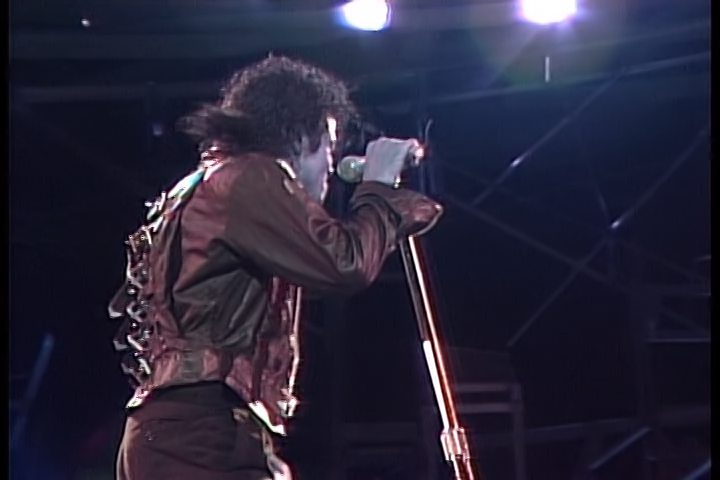i get this when i try to render a video im use a 3 filters (levels, xsharpen, Brightness and Contrast)
Quote:
VirtualDub crash report -- build 32842 (release)
--------------------------------------
Disassembly:
0d3c3680: 00e8 add al, ch
0d3c3682: 2a11 sub dl, [ecx]
0d3c3684: 0000 add [eax], al
0d3c3686: 46 inc esi
0d3c3687: 3bf3 cmp esi, ebx
0d3c3689: 7ee5 jle 0d3c3670
0d3c368b: 5e pop esi
0d3c368c: 83fb3f cmp ebx, 3fh
0d3c368f: 5b pop ebx
0d3c3690: 7d0c jge 0d3c369e
0d3c3692: b808000000 mov eax, 00000008
0d3c3697: 33c9 xor ecx, ecx
0d3c3699: e912110000 jmp 0d3c47b0
0d3c369e: c3 ret
0d3c369f: cc int 3
0d3c36a0: 53 push ebx
0d3c36a1: 55 push ebp
0d3c36a2: 56 push esi
0d3c36a3: 8b742410 mov esi, [esp+10h]
0d3c36a7: 57 push edi
0d3c36a8: b820000000 mov eax, 00000020
0d3c36ad: b9b6010000 mov ecx, 000001b6
0d3c36b2: 8bd6 mov edx, esi
0d3c36b4: e8f7100000 call 0d3c47b0
0d3c36b9: 8b5c241c mov ebx, [esp+1ch]
0d3c36bd: 8b4b14 mov ecx, [ebx+14h]
0d3c36c0: b802000000 mov eax, 00000002
0d3c36c5: e8e6100000 call 0d3c47b0
0d3c36ca: 33ed xor ebp, ebp
0d3c36cc: 33d2 xor edx, edx
0d3c36ce: 396b28 cmp [ebx+28h], ebp
0d3c36d1: 7643 jbe 0d3c3716
0d3c36d3: 8b4e0c mov ecx, [esi+0ch]
0d3c36d6: b800000080 mov eax, 80000000
0d3c36db: d3e8 shr eax, cl
0d3c36dd: 094608 or [esi+08h], eax
0d3c36e0: 8d4101 lea eax, [ecx+01h]
0d3c36e3: 89460c mov [esi+0ch], eax
0d3c36e6: 83f820 cmp eax, 20h
0d3c36e9: 7225 jc 0d3c3710
0d3c36eb: 8b4e08 mov ecx, [esi+08h]
0d3c36ee: 894c2414 mov [esp+14h], ecx
0d3c36f2: 8b442414 mov eax, [esp+14h]
0d3c36f6: 0fc8 bswap eax
0d3c36f8: 89442414 mov [esp+14h], eax
0d3c36fc: 8b4610 mov eax, [esi+10h]
0d3c36ff: 8b4c2414 mov ecx, [esp+14h]
0d3c3703: 8908 mov [eax], ecx <-- FAULT
0d3c3705: 83461004 add dword ptr [esi+10h], 04h
0d3c3709: 83460ce0 add dword ptr [esi+0ch], 0e0h
0d3c370d: 896e08 mov [esi+08h], ebp
0d3c3710: 42 inc edx
0d3c3711: 3b5328 cmp edx, [ebx+28h]
0d3c3714: 72bd jc 0d3c36d3
0d3c3716: ff460c inc dword ptr [esi+0ch]
0d3c3719: 837e0c20 cmp dword ptr [esi+0ch], 20h
0d3c371d: 722f jc 0d3c374e
0d3c371f: 8b5608 mov edx, [esi+08h]
0d3c3722: 89542414 mov [esp+14h], edx
0d3c3726: 8b442414 mov eax, [esp+14h]
0d3c372a: 0fc8 bswap eax
0d3c372c: 89442414 mov [esp+14h], eax
0d3c3730: 8b4610 mov eax, [esi+10h]
0d3c3733: 8b4c2414 mov ecx, [esp+14h]
0d3c3737: 8908 mov [eax], ecx
0d3c3739: bf04000000 mov edi, 00000004
0d3c373e: 017e10 add [esi+10h], edi
0d3c3741: 896e08 mov [esi+08h], ebp
0d3c3744: bde0ffffff mov ebp, ffffffe0
0d3c3749: 016e0c add [esi+0ch], ebp
0d3c374c: eb08 jmp 0d3c3756
0d3c374e: bde0ffffff mov ebp, ffffffe0
0d3c3753: 8d7d24 lea edi, [ebp+24h]
0d3c3756: 8b4e0c mov ecx, [esi+0ch]
0d3c3759: ba00000080 mov edx, 80000000
0d3c375e: d3ea shr edx, cl
0d3c3760: 8d4101 lea eax, [ecx+01h]
0d3c3763: 89460c mov [esi+0ch], eax
0d3c3766: 095608 or [esi+08h], edx
0d3c3769: 83f820 cmp eax, 20h
0d3c376c: 7227 jc 0d3c3795
0d3c376e: 8b4608 mov eax, [esi+08h]
0d3c3771: 89442414 mov [esp+14h], eax
0d3c3775: 8b442414 mov eax, [esp+14h]
0d3c3779: 0fc8 bswap eax
0d3c377b: 89442414 mov [esp+14h], eax
0d3c377f: 8b db 8bh
Built on Aegis on Fri Dec 24 13:18:44 2010 using compiler version 1400
Windows 5.1 (Windows XP x86 build 2600) [Service Pack 3]
EAX = 135a7000
EBX = 035c4880
ECX = ffffffff
EDX = 02a37efd
EBP = 00000000
ESI = 141beca0
EDI = 035c4880
ESP = 141bebe4
EIP = 0d3c3703
EFLAGS = 00010246
FPUCW = ffff027f
FPUTW = ffffaaaa
Crash reason: Access Violation
Crash context:
An out-of-bounds memory access (access violation) occurred in module 'xvidcore'...
...writing address 135A7000...
...while compressing frame 1 from 13b10020 to 13060020 using codec "Xvid MPEG-4 Codec" (w32videocodecpack.cpp:696)...
...while running thread "Processing" (thread.cpp:163).
Pointer dumps:
EBX 035c4880: 00000003 0000ffff 00000000 0000018e 00003454 00000001 00000001 00000000
EDX 02a37ef9: 00000000 00000000 00000000 00000000 00000000 00000000 00000000 00000000
ESI 141beca0: 7f0001b0 f5000001 ffffffff 00000020 135a7000 13060020 00000000 00000000
EDI 035c4880: 00000003 0000ffff 00000000 0000018e 00003454 00000001 00000001 00000000
ESP 141bebe0: 00245228 035c4880 035c20c0 141beca0 035c4100 0d409fa1 ffffffff 035c20c0
141bec00: 035c4880 00000001 00000001 035c20c0 035c4880 035c4100 035c2180 035c218c
141bec20: 035c21a4 035c21bc 00100000 00000001 141bed04 035c4a00 035c20c0 00000001
141bec40: 00000001 00000000 00000001 00000000 0000002d 00000000 00000000 00000000
Thread call stack:
0d3c3703: xvidcore!00003703
0d409fa1: xvidcore!xvid_plugin_ssim [0d3c0000+42b90+7411]
0d40b1e0: xvidcore!xvid_plugin_ssim [0d3c0000+42b90+8650]
0d40c24b: xvidcore!xvid_encore [0d3c0000+4c220+2b]
03442241: xvidvfw!00002241
034487a7: xvidvfw!DriverProc [03440000+8550+257]
7c920945: ntdll!RtlAcquirePebLock [7c910000+1091d+28]
7c92094e: ntdll!RtlAcquirePebLock [7c910000+1091d+31]
7c92402e: ntdll!RtlDetermineDosPathNameType_U [7c910000+1399f+68f]
7c920970: ntdll!RtlReleasePebLock [7c910000+10961+f]
7c9240ef: ntdll!RtlDetermineDosPathNameType_U [7c910000+1399f+750]
7c9240bb: ntdll!RtlDetermineDosPathNameType_U [7c910000+1399f+71c]
7c920945: ntdll!RtlAcquirePebLock [7c910000+1091d+28]
0057005c: VDResamplerSeparableTableRowStage8SSE41::Process()
7c9205c8: ntdll!RtlFreeHeap [7c910000+1043d+18b]
7c920551: ntdll!RtlFreeHeap [7c910000+1043d+114]
7c92056d: ntdll!RtlFreeHeap [7c910000+1043d+130]
7c92056d: ntdll!RtlFreeHeap [7c910000+1043d+130]
7c926cd7: ntdll!RtlMultiAppendUnicodeStringBuffer [7c910000+1671b+5bc]
7c9137bf: ntdll!RtlConvertUlongToLargeInteger [7c910000+3745+7a]
7c91378b: ntdll!RtlConvertUlongToLargeInteger [7c910000+3745+46]
7c947b48: ntdll!RtlUnwind [7c910000+37a40+108]
7c91d625: ntdll!NtContinue [7c910000+d619+c]
7c947b75: ntdll!RtlUnwind [7c910000+37a40+135]
7c80de9c: kernel32!DuplicateHandle [7c800000+ddfe+9e]
7c925db4: ntdll!RtlValidateUnicodeString [7c910000+15c72+142]
7c9253f5: ntdll!RtlFindActivationContextSectionString [7c910000+15319+dc]
7c925af1: ntdll!RtlDosApplyFileIsolationRedirection_Ustr [7c910000+157a3+34e]
7c925041: ntdll!bsearch [7c910000+14ffb+46]
7c925041: ntdll!bsearch [7c910000+14ffb+46]
7c925233: ntdll!bsearch [7c910000+14ffb+238]
7c9255c9: ntdll!RtlHashUnicodeString [7c910000+15465+164]
7c920732: ntdll!RtlAllocateHeap [7c910000+105d4+15e]
7c920732: ntdll!RtlAllocateHeap [7c910000+105d4+15e]
0051eb90: vdint128::(special)()
0043430d: VideoPrefetcher::Finalize()
00437805: FilterInstance::GetSourceFrame()
7c9205c8: ntdll!RtlFreeHeap [7c910000+1043d+18b]
7c920551: ntdll!RtlFreeHeap [7c910000+1043d+114]
7c92056d: ntdll!RtlFreeHeap [7c910000+1043d+130]
7c92056d: ntdll!RtlFreeHeap [7c910000+1043d+130]
005b306d: free()
005b308c: free()
0043278c: VDFilterFrameRequestAllocator::AllocateClientReque st()
00432855: VDFilterFrameRequest::CreateClient()
0043289d: VDFilterFrameRequest::CreateClient()
0043278c: VDFilterFrameRequestAllocator::AllocateClientReque st()
00432855: VDFilterFrameRequest::CreateClient()
0043289d: VDFilterFrameRequest::CreateClient()
0043237f: VDFilterFrameQueue::Add()
004372ca: FilterInstance::CreateRequest()
004372f9: FilterInstance::CreateRequest()
0043430d: VideoPrefetcher::Finalize()
00437805: FilterInstance::GetSourceFrame()
7c9205c8: ntdll!RtlFreeHeap [7c910000+1043d+18b]
7c920551: ntdll!RtlFreeHeap [7c910000+1043d+114]
7c92056d: ntdll!RtlFreeHeap [7c910000+1043d+130]
0043278c: VDFilterFrameRequestAllocator::AllocateClientReque st()
00432855: VDFilterFrameRequest::CreateClient()
0043289d: VDFilterFrameRequest::CreateClient()
0043278c: VDFilterFrameRequestAllocator::AllocateClientReque st()
00432855: VDFilterFrameRequest::CreateClient()
0043289d: VDFilterFrameRequest::CreateClient()
0043237f: VDFilterFrameQueue::Add()
004372ca: FilterInstance::CreateRequest()
004372f9: FilterInstance::CreateRequest()
7c924859: ntdll!RtlGetLongestNtPathLength [7c910000+147df+7a]
7c923212: ntdll!LdrLockLoaderLock [7c910000+13171+a1]
7c91d4ea: ntdll!NtAllocateVirtualMemory [7c910000+d4de+c]
7c9280ff: ntdll!RtlReAllocateHeap [7c910000+179fd+702]
7c920732: ntdll!RtlAllocateHeap [7c910000+105d4+15e]
7c920732: ntdll!RtlAllocateHeap [7c910000+105d4+15e]
7c920732: ntdll!RtlAllocateHeap [7c910000+105d4+15e]
7c920732: ntdll!RtlAllocateHeap [7c910000+105d4+15e]
7c920732: ntdll!RtlAllocateHeap [7c910000+105d4+15e]
7c9206ab: ntdll!RtlAllocateHeap [7c910000+105d4+d7]
7c9206eb: ntdll!RtlAllocateHeap [7c910000+105d4+117]
7c920732: ntdll!RtlAllocateHeap [7c910000+105d4+15e]
7c920732: ntdll!RtlAllocateHeap [7c910000+105d4+15e]
7c921596: ntdll!wcsncpy [7c910000+10a8f+b07]
7c921414: ntdll!wcsncpy [7c910000+10a8f+985]
7c921596: ntdll!wcsncpy [7c910000+10a8f+b07]
7c9206eb: ntdll!RtlAllocateHeap [7c910000+105d4+117]
0043689a: FilterInstance::GetPrefetchInfo()
0051cad7: VDMemcpyRect()
0055e2d8: VDPixmapUberBlitterDirectCopy::Blit()
75ba18a8: MSVFW32!ICSendMessage [75ba0000+187d+2b]
75ba4c09: MSVFW32!ICCompress [75ba0000+4ba6+63]
0057e3fb: VDVideoCompressorVCM::PackFrameInternal()
0057ee15: VDVideoCompressorVCM::CompressFrame()
7c8025f0: kernel32!WaitForSingleObjectEx [7c800000+2540+b0]
00431ca6: VDFilterFrameManualSource::GetNextRequest()
7c8025f0: kernel32!WaitForSingleObjectEx [7c800000+2540+b0]
7c802532: kernel32!WaitForSingleObject [7c800000+2520+12]
004783d2: VDThreadedVideoCompressor::ProcessFrame()
00478807: VDThreadedVideoCompressor::ExchangeBuffer()
004220e9: VDDubVideoProcessor::WriteFinishedVideoFrame()
00422f89: VDDubVideoProcessor::ProcessVideoFrame()
00423137: VDDubVideoProcessor::WriteVideo()
00425533: VDStreamInterleaver::GetNextAction()
-- End of report